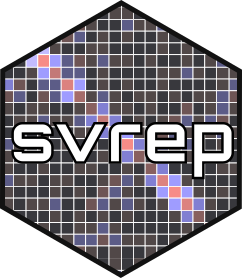Rescale replicate factors. The main application of this rescaling is to ensure that all replicate weights are strictly positive.
Note that this rescaling has no impact on variance estimates for totals (or other linear statistics), but variance estimates for nonlinear statistics will be affected by the rescaling.
Arguments
- x
Either a replicate survey design object, or a numeric matrix of replicate weights. If
xis a matrix, then it must have an attributescalespecifying the scale factor for variance estimation.- new_scale
Either a single positive number, or
NULL. If supplied,new_scalewill be the new scale factor used for estimating variances. For example, withB=10bootstrap replicates, specifyingnew_scale=0.2will change the scale factor for variance estimation from \(B^{-1}=0.1\) to \(0.2\).
Ifnew_scale=NULLor is left unspecified, then the argumentmin_wgtshould be used instead.- min_wgt
Should only be used if
new_scale=NULLornew_scaleis left unspecified. Specifies the minimum acceptable value for the rescaled weights, which will be used to automatically determine the new scale. Must be at least zero and must be less than one.- digits
Only used if the argument
min_wgtis used. Specifies the number of decimal places to use for the scale adjustment factor, so that the rationew_scale/orig_scalewill be a number with at mostdigitsdecimal places. For example, letorig_scaledenote the original scale andnew_scaledenote the new scale. Then if the user specifiesdigits=2, the rationew_scale/orig_scalewill be a number such as 0.25 or 0.10. This results in documentation that is easier to read.
Value
If the input is a numeric matrix, returns the rescaled matrix. If the input is a replicate survey design object, returns an updated replicate survey design object.
For a replicate survey design object, results depend on
whether the object has a matrix of replicate factors rather than
a matrix of replicate weights (which are the product of replicate factors and sampling weights).
If the design object has combined.weights=FALSE,
then the replication factors are adjusted.
If the design object has combined.weights=TRUE,
then the replicate weights are adjusted. It is strongly
recommended to only use the rescaling method for replication factors
rather than the weights.
For a replicate survey design object, the scale element
of the design object will be updated appropriately.
Details
Let \(\mathbf{A} = \left[ \mathbf{a}^{(1)} \cdots \mathbf{a}^{(b)} \cdots \mathbf{a}^{(B)} \right]\) denote the \((n \times B)\) matrix of replicate adjustment factors. The overall scale factor \(C\) is used for estimating variances with the formula $$v(\hat{y}) = C \sum_{b=1}^{B} (\hat{y}_b - \hat{y})^2$$
The scale factor is changed from \(C\) to \(C^{\prime}\) by rescaling the replicate factor matrix \(\mathbf{A}\) using the transformation $$ 1 + \sqrt{\frac{C}{C^{\prime}}}(\mathbf{A}-1) $$
References
Rescaling was suggested by Fay (1989) for the specific application of creating replicate factors using his generalized replication method. This kind of rescaling is commony used in balanced repeated replication to implement Fay's method of balanced repeated replication. Beaumont and Patak (2012) provided an extended discussion of rescaling methods in the context of rescaling generalized bootstrap replication factors to avoid negative replicate weights.
- Beaumont, Jean-François, and Zdenek Patak. 2012.
"On the Generalized Bootstrap for Sample Surveys with Special Attention to Poisson Sampling: Generalized Bootstrap for Sample Surveys."
International Statistical Review 80 (1): 127-48.
https://doi.org/10.1111/j.1751-5823.2011.00166.x.
- Fay, Robert. 1989. "Theory And Application Of Replicate Weighting For Variance Calculations."
In, 495-500. Alexandria, VA: American Statistical Association.
http://www.asasrms.org/Proceedings/papers/1989_033.pdf
Examples
# Example 1: Rescaling a matrix of replicate weights to avoid negative weights
rep_wgts <- matrix(
c(1.69742746694909, -0.230761178913411, 1.53333377634192,
0.0495043413294782, 1.81820367441039, 1.13229198793703,
1.62482013925955, 1.0866133494029, 0.28856654131668,
0.581930729719006, 0.91827012312825, 1.49979905894482,
1.26281337410693, 1.99327362761477, -0.25608700039304),
nrow = 3, ncol = 5
)
attr(rep_wgts, 'scale') <- 1/5
rescaled_wgts <- rescale_replicates(rep_wgts, min_wgt = 0.01)
print(rep_wgts)
#> [,1] [,2] [,3] [,4] [,5]
#> [1,] 1.6974275 0.04950434 1.6248201 0.5819307 1.262813
#> [2,] -0.2307612 1.81820367 1.0866133 0.9182701 1.993274
#> [3,] 1.5333338 1.13229199 0.2885665 1.4997991 -0.256087
#> attr(,"scale")
#> [1] 0.2
print(rescaled_wgts)
#> [,1] [,2] [,3] [,4] [,5]
#> [1,] 1.54964984 0.2509045 1.4924273 0.6705153 1.20712596
#> [2,] 0.03002431 1.6448348 1.0682609 0.9355878 1.78280928
#> [3,] 1.42032590 1.1042607 0.4393119 1.3938968 0.01006476
#> attr(,"scale")
#> [1] 0.322
# Example 2: Rescale with a new, specific scale value
rescaled_wgts <- rescale_replicates(rep_wgts, new_scale = 1/10)
print(rescaled_wgts)
#> [,1] [,2] [,3] [,4] [,5]
#> [1,] 1.9863114 -0.3442039 1.883629115 0.4087608 1.3716742
#> [2,] -0.7405592 2.1571147 1.122489773 0.8844165 2.4047010
#> [3,] 1.7542479 1.1870891 -0.006118846 1.7068226 -0.7763753
#> attr(,"scale")
#> [1] 0.1
# Example 3: Rescaling replicate weights of a survey design object
set.seed(2023)
data('mu284', package = 'survey')
## First create a bootstrap design object
svy_design_object <- svydesign(
data = mu284,
ids = ~ id1 + id2,
fpc = ~ n1 + n2
)
boot_design <- as_gen_boot_design(
design = svy_design_object,
variance_estimator = "Stratified Multistage SRS",
replicates = 5
)
## Rescale the weights
rescaled_boot_design <- boot_design |>
rescale_replicates(min_wgt = 0.01)
boot_wgts <- weights(boot_design, "analysis")
rescaled_boot_wgts <- weights(rescaled_boot_design, 'analysis')
print(boot_wgts)
#> REP_1 REP_2 REP_3 REP_4 REP_5
#> [1,] 34.071074 -3.352195 7.031013 35.4547243 18.681422
#> [2,] -3.271131 12.579037 57.474328 9.3992011 25.014379
#> [3,] 12.204302 16.611770 14.029208 6.9869037 -8.727739
#> [4,] 40.124053 62.587721 29.834150 31.6263953 10.057763
#> [5,] 6.857688 48.936835 5.029175 42.1974204 67.126670
#> [6,] 38.866284 -7.883877 6.363613 35.3323661 14.104502
#> [7,] -2.705981 5.310800 51.191780 -18.8838185 34.232137
#> [8,] 23.948409 19.740921 21.950039 0.8683186 -2.397135
#> [9,] 38.102201 56.396305 39.516036 39.6713934 31.130900
#> [10,] 7.987330 41.986885 8.545987 47.8769538 66.314653
#> [11,] 35.747939 -13.746937 9.901870 41.9315735 8.610798
#> [12,] 1.384506 2.579634 50.469377 -26.8411851 19.800463
#> [13,] 22.153736 11.250766 19.117805 0.9281633 -1.226728
#> [14,] 48.183146 68.452257 28.322524 31.3003309 12.972211
#> [15,] 7.066647 63.713091 11.462660 41.8092990 64.604278
#> attr(,"tau")
#> [1] 1
#> attr(,"scale")
#> [1] 0.2
#> attr(,"rscales")
#> [1] 1 1 1 1 1
print(rescaled_boot_wgts)
#> REP_1 REP_2 REP_3 REP_4 REP_5
#> [1,] 25.25163 6.792090 11.91375 25.9341321 17.660472
#> [2,] 11.89944 19.717751 41.86297 18.1492540 25.851653
#> [3,] 14.46554 16.639588 15.36570 11.8919917 4.140530
#> [4,] 34.99383 46.074337 29.91819 30.8022416 20.163220
#> [5,] 15.20650 35.962609 14.30456 32.6383013 44.934993
#> [6,] 27.61693 4.556777 11.58454 25.8737772 15.402844
#> [7,] 12.17821 16.132594 38.76401 4.1982693 30.398438
#> [8,] 20.25849 18.183084 19.27276 8.8739163 7.263187
#> [9,] 33.99652 43.020337 34.69391 34.7705466 30.557832
#> [10,] 15.76371 32.534452 16.03927 35.4398085 44.534455
#> [11,] 26.07876 1.664742 13.32984 29.1289262 12.692999
#> [12,] 14.19590 14.785409 38.40768 0.2731898 23.279818
#> [13,] 19.37324 13.995200 17.87572 8.9034354 7.840506
#> [14,] 38.96908 48.967100 29.17256 30.6414059 21.600811
#> [15,] 15.30957 43.251199 17.47796 32.4468551 43.690789
#> attr(,"scale")
#> [1] 0.822
#> attr(,"rscales")
#> [1] 1 1 1 1 1